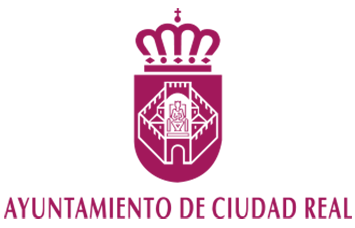Papers should be four to six pages long including all the necessary references, figures and tables. They should not mention any information about the authors, including self‐references. Manuscripts should be written in one of the two official languages of the SAAEI’20 Conference, either Spanish or English.
Papers will be submitted only through the SGE application that can be found on the Conference web site (sge.saaei.org).
They should be saved as PDF files, following the template of the conference, doc, Latex and pdf, available on the web site. The following information has to be entered in the application:
The authors with published articles will present their contributions by recording a video of their expositions, i.e., oral or poster presentation. The video should include the voice of the author explaining the content of the paper by means of the same slides or poster used in a physical edition of the conference. The goal is authors can explain the contributions of their papers and share the contents with the rest of attendees.
In order to upload the video, the following requirements should be fulfilled:
We recommend that you structure the procedure of the video preparation in accordance with the following steps:
1. Record your presentation:
We recommend that you use the same slides or poster that you would be used in the physical edition of the conference and record an overlay voice explaining the content of the paper. In order to obtain a good quality video several features can be taken into account:
Presentation recording software
Many different widely available tools exist to record your screencast. For example:
Microphone
A good sound quality is very important to achieve a high-quality video. The use of an external microphone is recommended, as it usually provides a better quality than the integrated microphone of a laptop. Make sure that you record the video in a quiet room. Short tests recording the voice and playing this record are suggested in order to ensure a proper volume and quality of the audio.
Including speaker video in the presentation
In order to improve the quality of the presentation, a small window with a video of the author can be included.
In this case, the video should not cover any important part of the slides. The video results are also better if the camera is placed at the same height as eyes of the speaker. To have a clear image of the speaker, the face should be well illuminated. Most of the software platforms described in this section offer the option to include a video of the speaker.
2. Check the requirements:
You will not be able to submit the video if the requirements are not satisfied. In case your software allows for choosing of different codecs when selecting .mp4 as desired format, select H.264 for the video and AAC for the audio. If your video file has a size larger than the maximum of 200 MB, try using a plain white background for your slides, without animations.
3. Upload your video:
Videos should be uploaded using WeTransfer platform in accordance with the following instructions:
Video submission deadline: July 31st, 2020.
If you have any question concerning the upload process of the video, please contact with Grupo SAC, by the following email addresses: videos@saaeivideos.org and soporte@saaeivideos.org.
Website of the audiovisual content
In order to download the conference logo: Logo SAAEI 2020 (Right click - Save link as...)
 Title.
Title. Maximum duration of 15 minutes.
Maximum duration of 15 minutes.